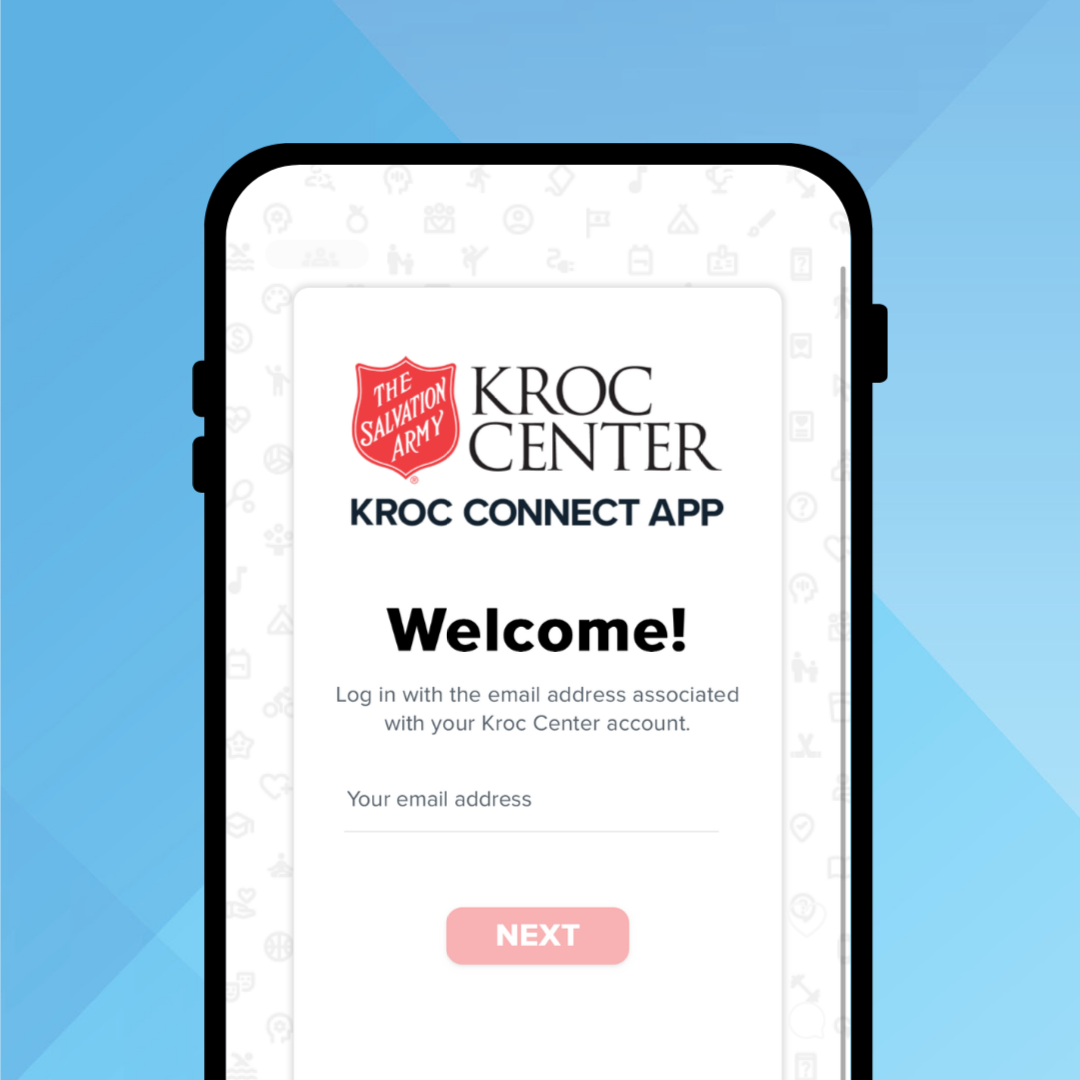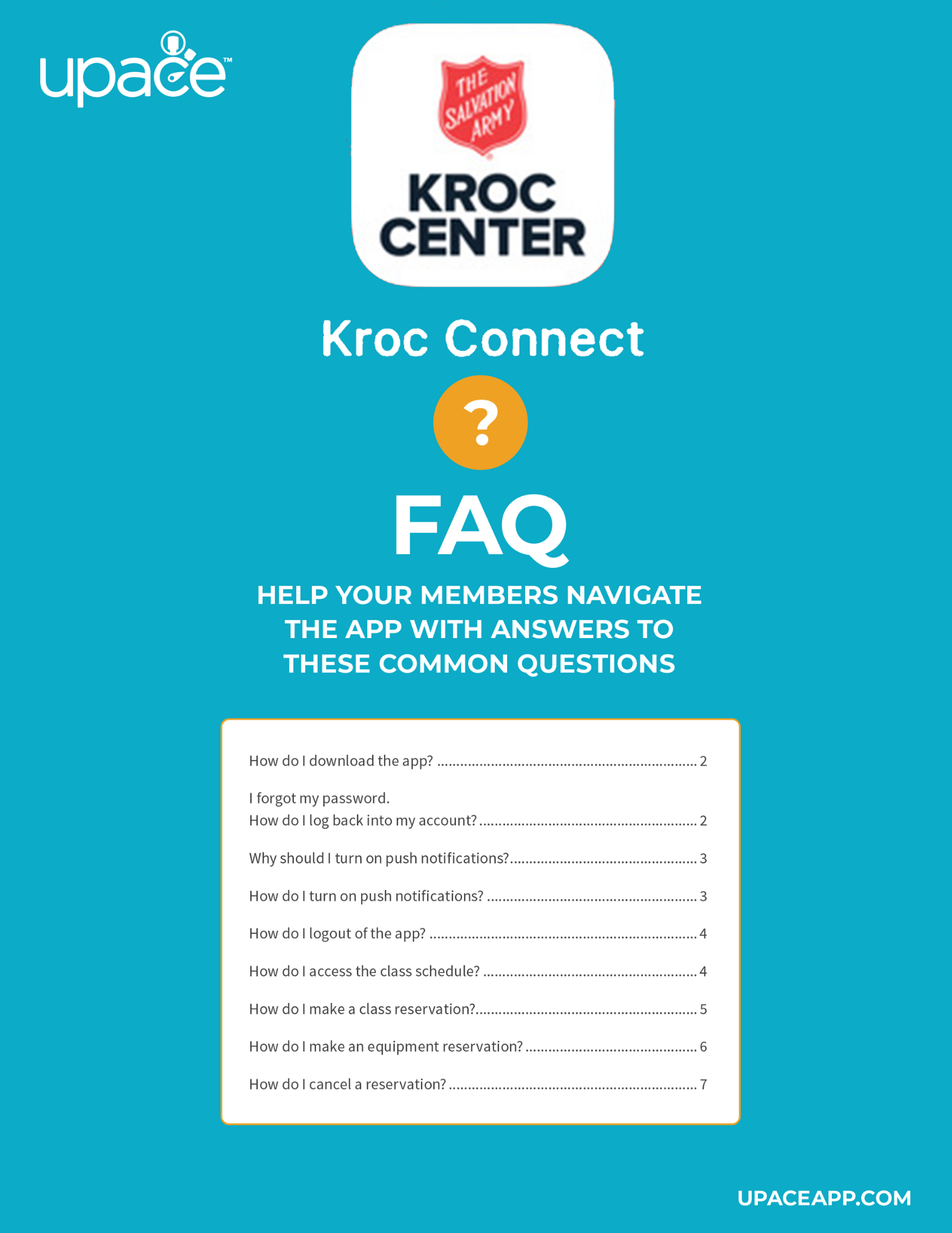Never Miss a Chance to Do the Most Good
Please enter your name, email and zip code below to sign up!
-
Home
Never Miss a Chance to Do the Most Good
Please enter your name, email and zip code below to sign up!
-
RESERVATIONS
Never Miss a Chance to Do the Most Good
Please enter your name, email and zip code below to sign up!
-
Kroc App & Portal
-
MEMBERSHIP
Never Miss a Chance to Do the Most Good
Please enter your name, email and zip code below to sign up!
-
PROGRAMS
Never Miss a Chance to Do the Most Good
Please enter your name, email and zip code below to sign up!
-
Events & Rentals
Never Miss a Chance to Do the Most Good
Please enter your name, email and zip code below to sign up!
-
Tennis
-
YOUTH CENTER
-
KROC CHURCH
-
GET INVOLVED
Never Miss a Chance to Do the Most Good
Please enter your name, email and zip code below to sign up!
Never Miss a Chance to Do the Most Good
Please enter your name, email and zip code below to sign up!
Never Miss a Chance to Do the Most Good
Please enter your name, email and zip code below to sign up!
COMMUNITY PORTAL | Memberships, Payments, Programs, Etc.
EXISTING MEMBERS, You Already HAVE a Community Portal Account!
Fill Name, Email, and Birthdate Fields with the Details Connected to Your Kroc Membership.
Login Steps:
- Visit the Kroc Greenville Community Portal login page.
- Existing members should choose “Create Online Account.”
- Enter all required details with the same full name, email, and birthdate that are associated with / match your original Kroc Greenville Membership account. Submit.
- In your inbox for the email associated with your Kroc Account, find the Welcome to Traction Rec email with instructions and a link to setup your password.
- Enter and confirm your new Community Portal password.
- Follow prompts to return to the login screen (step 1), and enter your username (your Kroc Membership account email) and the password you just chose.
- Explore all the opportunities this new platform has to offer!
Click to View Screenshots
KROC CONNECT APP | Reserve Group Fit Classes, Lap Lanes, Kroc Kids, Etc.
How to Create or Access Your Kroc Connect App Account.:
- Open the Google Play Store or Apple App Store on your mobile device.
- Type "Kroc Connect" in the search bar.
- Click the download button to install the app onto your device.
- Exit the app store and wait for the download to finish.
- Open up the app and enter the email address associated with your membership account.
(If you get an “invalid email” pop-up or don’t remember their membership email, visit the help desk or call 864-527-5948).
- You’ll receive an email with a pin number. Copy the pin, and go back to the app. Do not click the email link.
- Enter the pin number and create a password for the app. While your membership and mobile app accounts use the same email, the mobile app password is independent of the Community Portal password.
- Login to your account using your email on file and new password.
- Note: If your rec center is using website embeds, a member may also access their account on your website (on pages that have embeds) using the same login credentials as the mobile app.
Download app here:
iOS Android